Are you a macOS user? Do you enjoy the elegant user experience? And yet, do you ever stare at your empty desktop in the morning, and think… wow, I wish I just had a little bit more inspiration? A little bit more motivation? A bit more enthusiasm?
Do you find yourself thinking…
I just wish I knew where to Start?
Introducing: The Windows 98 Taskbar, now available for macOS.

On the lockscreen
what
It’s just a wallpaper – so it’s not interactive1, but that also means you don’t need to run any sketchy software from “Trustworthy Developer” capnfabs.net to install it.
But! It does have a working clock! That’s pretty neat.
A working clock in a wallpaper?
Yes! macOS has had a feature called ‘dynamic wallpapers’ since 2018. They’re typically set up to use different images in dark mode or light mode, or to use different photos based on the position of the sun throughout the day. ☀️
But! They also support “time-based” wallpapers, where the picture changes based on the amount of time that’s passed since midnight. So, all we have to do is create the same image, with all possible clocks (24 × 60 = 1440 combinations), and then cram them into a single wallpaper image.
We’re really pushing the limits of what’s possible with wallpaper technology!
Download and install instructions
First, download the wallpaper:
Then:
- Open System Settings → Wallpaper
- Choose a different dynamic wallpaper, e.g. “Big Sur”, or “The Beach” or “The Desert”:
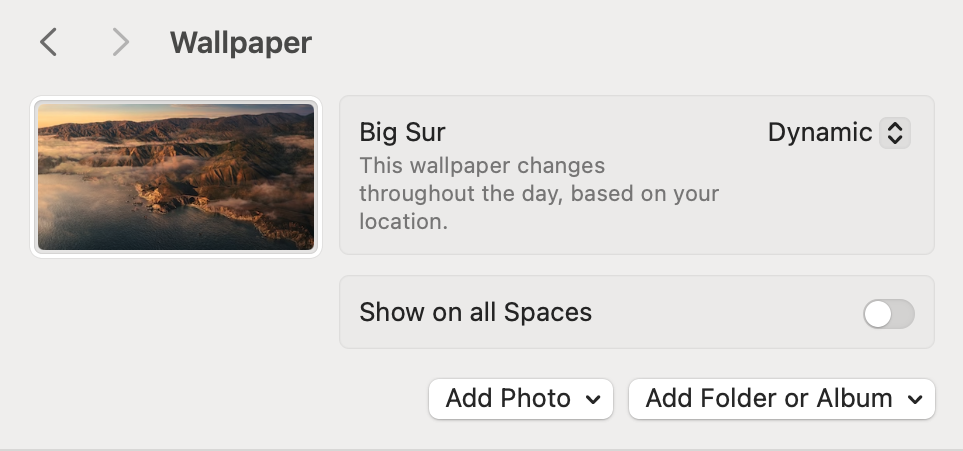
It needs to say “This wallpaper changes throughout the day”
- Now close the wallpaper settings
- And finally, right click the wallpaper you downloaded and click “Set Desktop Picture”.2
It’s maximally absurd (and therefore maximally funny) if you also change some of the lock screen settings to hide the more obvious macOS UI:
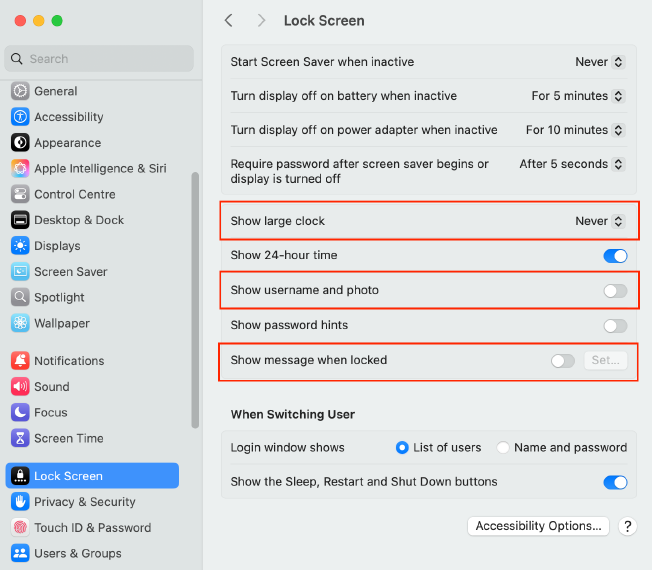
Ensure these are all off
Caution!
Note that while it seems to work fine as a background image – my computer still boots, and the clock faithfully updates every minute – the Wallpaper panel in System Settings seems to have some trouble with the heft of the file. It takes about 2½ minutes to load the image in the Wallpaper Panel on my Macbook Air, for the smallest resolution one. Some of the bigger resolution ones never load. So… just be patient 😇
It’ll stay like this for about 2½ minutes; it’s trying to update the preview in the top left.
Future work
The obvious next step is to make a similar wallpaper for Windows XP. Bliss.jpg with the Windows XP taskbar would be brilliant.
Code etc
There’s code and instructions for replicating this yourself on Github.
Have fun! ✨
The “Show Desktop” button works though! Clicking on the desktop temporarily hides all windows since macOS Sonoma 💁🏻♀️. ↩︎
I know these instructions are outrageous; something appears to have changed in Sequoia which requires extra shenanigans 🤷♀️. Still better than manually manipulating the SQLite DB that stores the Dock preferences! ↩︎