On April 30, I committed to learning the Colemak keyboard layout. I’m still entirely unsure of the value of this decision, so I’m writing it up here in order to reflect upon it a little more, and to share my experiences with others who might decide to attempt the same thing. ✨
Cole-who?
Colemak! It’s pronounced Coal-mack, and is a keyboard layout, exactly like how QWERTY is a keyboard layout. The theory is:
QWERTY is not particularly ergonomic! It was released in 1878 on the Remington No. 2 typewriter, which was the first one to support both upper- and lower-case letters. Your left hand ends up doing most of the work1.
What if you designed a keyboard layout with a special focus on ergonomics? Well, that was Dvorak, and it was patented in 1936. Dvorak has had some, but not lots, of adoption. You could write an entire article on why this is the case; arguably it’s probably that there’s just a massive network effect problem – nobody wants to manufacture and sell a Dvorak keyboard because the audience is small, and everyone learned to type on QWERTY anyway2. You’d have to have some really nice features to lure people away from a tool they already know how to use in favour of something else.
What about a scheme where you only had to unlearn a little bit of QWERTY? Well, that’s Colemak – it’s aiming to take the good bits (or at least, the not-actively-harmful bits) of QWERTY and then boost ergonomics by moving everything else around.
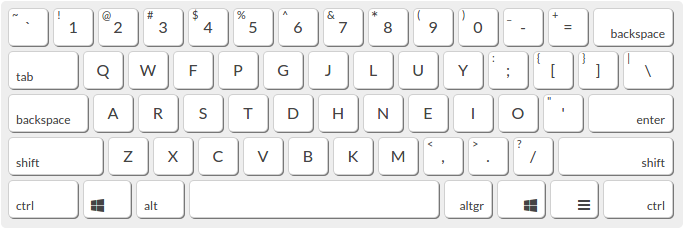
The Colemak Keyboard Layout. Compare it to QWERTY one key at a time – it starts with the same QW, and all the bottom-left letters are in the same spots. Colemak.com
Ok, but why?
In June 2019, I had an RSI scare, and took two weeks off work because my left wrist had started hurting intensely when I was typing. I solved this problem by trading in my small, cramped Magic Keyboard for an Ergodox EZ, which was ludicrously expensive at around €3503, but also, if it prevents me from having to take a week off work, then it’s definitely paid for itself4.
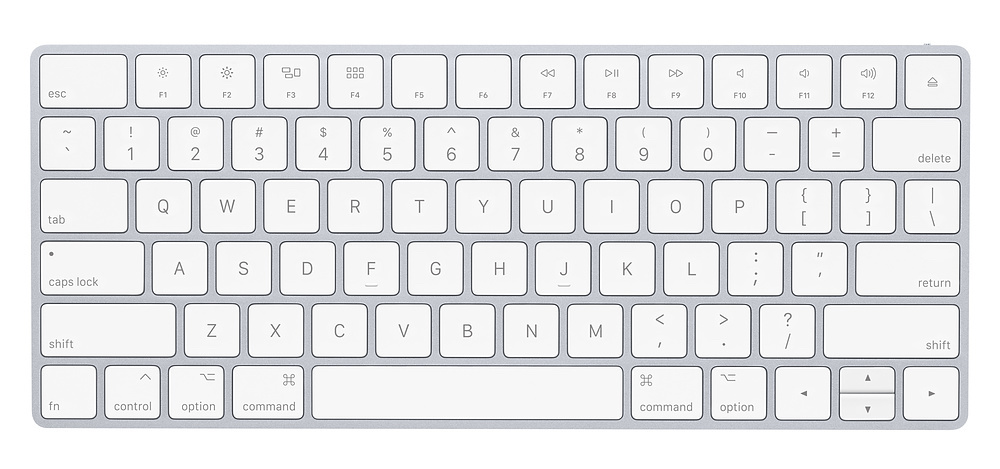
Previously – small, slim, wireless, beautiful; but also, SO CRAMPED

Now – this chonky boi. The lights are totally over the top but I kinda love it.
It wasn’t all smooth sailing, though. The Ergodox EZ uses an ortholinear layout – all the keys are laid out in a grid, instead of offset from row to row, and adjusting to that tanked my typing speed for a few weeks. That, plus I’m left-hand dominant, and so my left hand had taken to reaching over to the right side of the keyboard to type ‘y’ characters. Now that the ‘y’ was on the right half of the keyboard, it was well and truly out of reach, and so I had to train myself for that, too.
After tuning the keyboard layout a bit and practicing for 3 weeks, I was back up to typing around 65 words per minute (WPM). My wrists held out for the rest of the year and everything was great, but sometimes I still noticed that my left hand was putting in a disproportionately large amount of work.
Then, last month, I read this tweet from a friend from the Recurse Center:
Keyboard trivia! QWERTY is intentionally bad for your wrists! It was created to prevent typewriter jams by spreading key taps as far apart as possible…
– Chloe Revery (@chloerevery), April 25, 2020
Indeed, in the words of the Colemak website:
Learning Colemak is a one-time investment that will allow you to enjoy faster and pain-free typing for the rest of your life.
I thought:
- “6 Days of misery”? I can do that!
- For pain-free typing for the rest of my life? Sounds like a good tradeoff!
How long does it take to get back up to speed?
My journey was something like this:
By the end of the first week, I was hovering around 30 / 40 WPM, but acutely aware of the brainpower required for typing, which made it difficult to actually write things.
By the end of the second week, I was up to 50-60 WPM, and it was more intrinsic and required less intense focus. It wasn’t miserable anymore, but also wasn’t fun or effortless.
It’s been a month as of yesterday! And my performance is super variable – sometimes I can write comfortably at 85 WPM with 98% accuracy, other times it’s 60 WPM with 93% accuracy. Writing blog posts is still less enjoyable than it was previously, but it totally depends on my mood and how cooperative my muscle memory is on a particular day.
A Collection of Small Observations
I haven’t lost my ability to type QWERTY on my phone, but I have lost the ability to type QWERTY on my keyboard. According to the Colemak website, that’s somewhat rare; so maybe I’ll just have to give it a try again once my Colemak muscle memory has solidified and see if I can convince my brain to do both. I remember when I switched to the new keyboard, I couldn’t type on a normal keyboard for a long time without a frustratingly high error rate, but I can now. It’s wild how adaptable our bodies are. I don’t really mind not being able to type QWERTY on my computer, but it occurred to me last week that if I can’t touch type QWERTY, then I can’t touch type on my typewriter anymore5.
My right pinky finger was very weak at the start of switching to Colemak! Now that I have to use it to type the letter ‘o’, it’s getting surprisingly strong, surprisingly quickly.
The muscle memory for different programming things was different than the muscle memory for typing. For example, typing the letters ‘c’ and ’d’ as part of the word ‘codfish’ or ‘decode’ is easy, but it took me a long time to internalise how to change directories in a terminal. My
bashhistory is full ofcsandircommands, which arecdandlsmapped from QWERTY to Colemak.I didn’t realise how much my sense of self-expression relied upon my ability to type quickly. The fact that I could get ideas into
.txtfiles faster than I was able to speak them was significant, as was the ability to write a message to a friend so effortlessly. It’s only now that I’m able to consider blogging again. This has been a huge hit to my momentum, and I was a little sad about that over the last month.I’m prepping a talk for EnthusiastiCon at the moment6, and I think previously I would have iterated on the talk by writing everything down and then editing it, as if it were text. I’ve taken an entirely different tact with this talk on the advice of this article, and am just making it up every time. It’s been way more fun writing the talk like this, and required me stepping outside my comfort zone. I guess there’s a silver lining to the loss of self expression that I thought I’d suffered.
I type much faster in the typing tutor software than I do in real world stuff. I think it’s because, when I make a mistake in the typing tutor, it makes a ‘donk’ sound, and my brain has built some kind of optimised path between that sound and my muscle memory for the Backspace key. My error correction is significantly slower when I have to notice my own mistakes.
I’m still observing slight soreness in my left wrist, and it’s probably because I only use the left shift key instead of using both, so my left wrist is still moving a lot for the amount of typing I do.
It’s pretty cool to observe your own neuroplasticity, and watch your brain retrain itself on something.
Should you Switch?
Honestly, I’m not sure. I would 100% recommend buying an ergonomic keyboard before recommending Colemak (it doesn’t need to be a crazy expensive one, and the Wirecutter has good recommendations). I’m convinced that Colemak is better than QWERTY, but I’m less convinced as to whether the switch is worthwhile. Maybe I’ll have stronger, more favourable opinions in a month or two, and I’ll update this post when I’m more sure, either way.
I am convinced, however, that it’s worth investing in the ergonomics of your setup, especially when you spend a large portion of your time getting your thoughts and ideas into a computer. There are other ways of doing that outside of typing, but while I’m able to use my hands / wrists, I may as well take good care of them.
There’s 3000 English-language words that are typed purely using the left hand in a QWERTY layout, and only 300 that are typed using purely the right hand, according to this amazing article from 1997 which also states, “mechanical typewriters are disappearing [from the office] anyway”. ↩︎
This was probably especially the case on typewriters, where the keyboard is effectively coupled to the output device, so you have to reengineer lots of components to make it work with a different keyboard layout. ↩︎
Plus, you’ve accidentally initiated yourself into the Mechanical Keyboard community when you do that, and it’s a slippery, slippery slope. Though it’s been a year and I’ve only spent €58 on keyboard parts, so I guess I’m doing better than average. ↩︎
This was the argument I made to my work at the time, too, when I asked my boss if I could expense it. They were on board, but I would have happily worn the cost otherwise. ↩︎
In the last 5 years, I have needed this exactly once. ↩︎
Update: It’s done! You can see it here: What is a digital photo, really? ↩︎